006 Chapter 4: Analytics Implementation with Visualizations and Dashboards Now that you have your KPIs and data sources and understand who needs access to that data, you can build your dashboards. Visual analytics is essential to seeing insights in your data; human brains aren’t designed to spot trends in endless tables of numbers. To keep things simple, your analytics platform needs to make data integration easy and come equipped with compelling visualization capabilities, so building the dashboards is something revenue ops teams can quickly deliver to meet the needs of any business user. These days, most marketing tools offer some kind of stand-alone analytics pane where you can see how your efforts are performing. A step further, there are dashboarding tools that can bring these views together, so you’re looking at data from multiple tools in one place. But even with a visualization tool, you’re still only halfway to omnichannel marketing analytics. Looking at siloed reports of your various marketing initiatives is little better than what you get from the built-in analytics in the tools themselves. You need an analytics solution where blending and joining fields is easy — and fast. If you want to be thinking big-picture with your marketing efforts, you need to be able to pull up any KPI metric instantly you can think of and easily combine multiple metrics into one visualization. To illustrate the importance of unifying your KPIs, here are three examples of views that rely on blended data to tell big-picture stories: To illustrate the importance of unifying your KPIs, here are three examples of views that rely on blended data to tell big-picture stories: Kwanzoo
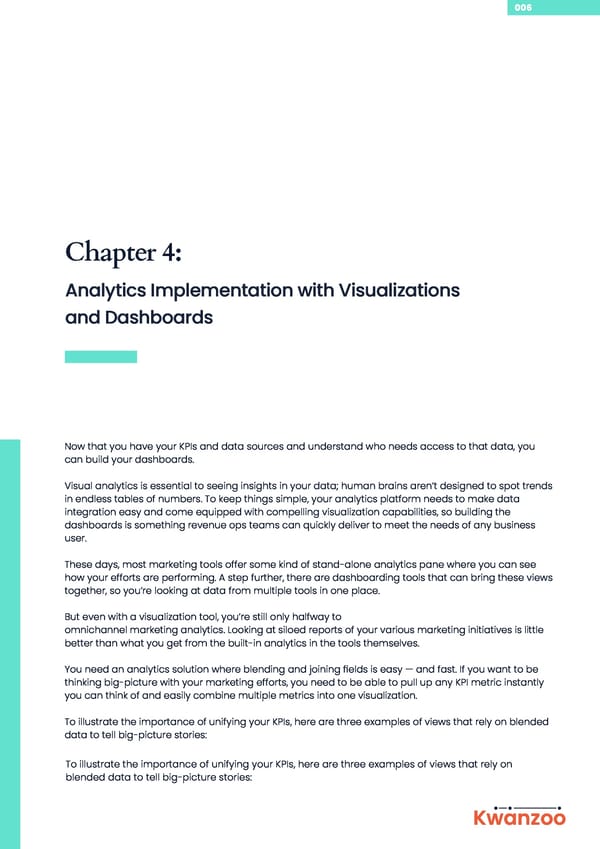 2. Revenue Operations Analytics Page 6 Page 8
2. Revenue Operations Analytics Page 6 Page 8